|
»
Does this product automatically start recording when I answer the phone?
Yes. When you pick up the handset the recorder starts to record.
When you hang up the recorder saves the conversation to the hard disk.
Everything is automatic. There is no human intervention.
»
Do I get any warranty?
There is a 30 days money back guarantee for the whole product and one year for the hardware.
The guarantee doesn't include shipping expenses. You are charged for shipping expenses.
»
What is the compression ratio for a recording?
Compression ratio depends on the encoder selected.
Encoder |
Sampling freq |
Duration |
Size (Kbytes) |
Sound quality |
| a-law |
8KHz |
1 min |
479 |
Excellent |
| u-law |
8KHz |
1 min |
479 |
Excellent |
| ADPCM |
8KHz |
1 min |
242 |
Good |
| GSM |
8KHz |
1 min |
97.5 |
Medium |
| MP3 |
8KHz |
1 min |
59.5 |
Medium |
From above table it is derived that the ratio is:
| a-law |
1:1 (no compression) |
| u-law |
1:1 (no compression) |
| ADPCM |
1:2 |
| GSM |
1:5 |
| MP3 |
1:8 |
»
I have a single line with multiple wireless handsets. If a call is answered by any other phone than
the one at my computer desk will the call still be recorded?
The recorder is connected to the line not to the handset. So every call from any wireless handset
will be recorded.
»
Is there any way to stop the recording by hitting a particular key on the phone that is being used?
There is on demand recording. The operator decides when he wants to start and stop a recording hitting a combination of keys such as :
start recording #1
stop recording #2
There are also filters to set if you don't want to record some telephone numbers incoming or outgoing.
»
Will I be able to record two-phone lines independently using Diacorder?
Yes. Each line is connected to a different jack on the device.
»
Is there an option to play an automated legal disclaimer?
No. The device has high impedance inputs to tap the line. There are no outputs to source the line.
This can be done with an auto attendant. An auto attendant takes the line, plays the legal disclaimer
and then transfers the call to your phone. There are also some beepers that can be placed between
phone and line, play a short beep every 20 sec indicating that the call is being recorded.
»
Can it be set to automatically record ONLY incoming calls?
Yes. There is an option in settings that you may do selective recording only for incoming or outgoing
calls. There is also a filter section that you may define phone numbers for incoming (based on caller ID)
or outgoing calls that you don't want to be recorded.
»
Is your product direct connecting to telephone handset?
It could be connected to the telephone handset. Actually the most common connection is to be connected
to the line. When you have a digital line the recorder is connected to the handset. When there is an
analogue it is connected to that point. Regarding triggering "Voltage triggering" is used when the
channel is connected to the line whereas "VOX triggering" when connected to the handset or any active
source such as audio out.
»
What's the meaning of "passive" call?
It is passive recording. It refers to the electronic circuit that taps the line. Because it is a high
impedance circuit it is as if we put a high value resistance on the line. The result is that the line
remains unaffected from the recorder operation. On the other hand there are recorders that function
intrusive to the line. Recording device and phone comes in parallel and receive the half of the signal.
Passive recording ensures unobtrusive reliable recording.
»
What does it mean that the product has 2 or 4 channels?
Each channel corresponds to one line. The 2-channel model may receive 2 tel. lines to record
whereas the 4-channel 4 tel. lines.
»
How to connect to a DSL telephone?
Should the telephone line be split out, with one cable which is connected to the filter and then
going to the computer modem and the other unfiltered telephone line cable being connected to the
DSL modem?
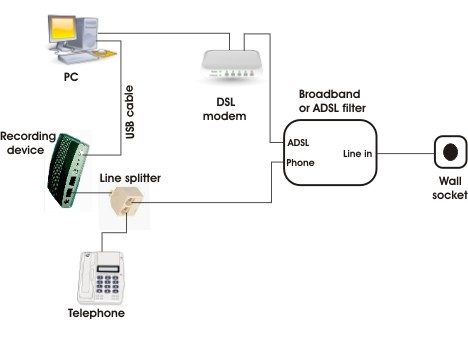
This is how to connect the recorder on a DSL line.
»
Is backup going to happen only after filling up the hard disk space?
Once the main storage medium i.e. hard disk is full of files an alarm will be triggered to notify you
that backup procedure will be executed.
1. With "30% delete" option a 30% of oldest files are deleted to create free space for new files to be
recorded.
2. A predefined size of files is transferred to another temporary area where someone manually will
handle i.e. burn a DVD.
If you don't handle that files on the next "HDD full trigger" those files will be deleted and new
files will be placed there. This temporary space may exist in your main HDD or another partition or
a network area or even an external HDD.
The files that are transferred to the temporary area are marked with a label different that "main
storage medium". So you know where you have to search to since they are not in "main storage medium"
any more.
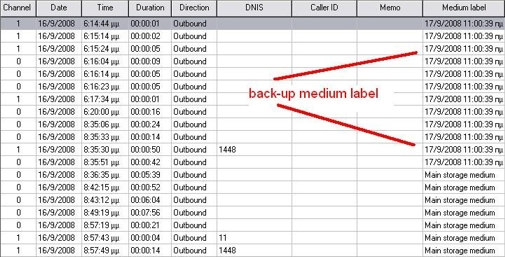
»
How backup works?
When the defined "Medium capacity" is full, a backup will trigger and transfer the files to temporary
folder. Those files are marked with a different "Medium label" in the list so you can know what DVD
will seek. Then you burn a CD or DVD with the files found in temporary folder.
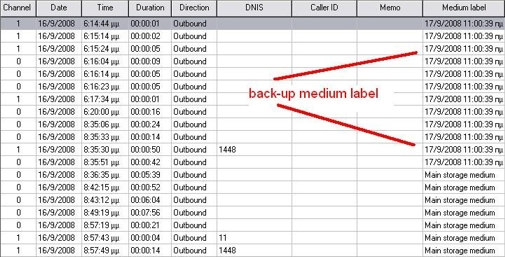
So when you want to listen a recording that is not found in "Main storage medium" but in a backup
medium (DVD) you put it in the DVD drive and play the file.
This backup medium is defined in settings -> backup tab -> backup medium.
So for files not stored in Main Storage medium you keep a set of DVD's marked with labels.
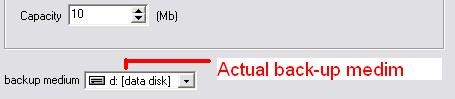
If you select the other method of "HDD recycling" things are quite simple because old files are
just deleted to make free space for new.
»
I don't see the special tag in the files moved to the backup.
The tag is a label.txt file inside temporary (backup) folder. Open the file to see the label.
Actually is the time stamp the backup started.
When you write the files to the DVD drive or any other medium you have to include it this
"label.txt" with it.
»
When I burn DVD and later I try to play a file that has been stamped with a label, will it
automatically search in the DVD drive?
Yes it will search the medium you have set. You have to write the label on the surface of he DVD.
The software also checks if the right DVD has been inserted. If you set wrong DVD the
software will notify you because it checks it. For your convenience mark the DVD with the label.
»
Does it mean that I have to keep closely watching for this backup to full and immediately burn a DVD
and empty the space?
You are not supposed to keep watching closely anything. When you receive a notification by an alarm or
email that the Main Storage Medium is full, you have to burn the content of the temporary folder to a DVD
or whatever. If you miss to do that and the Main Storage medium gets again full of files then the
content of the temporary folder will be erased and new files will be written to, triggering again
a new alarm.
»
How to configure the system for best performance?
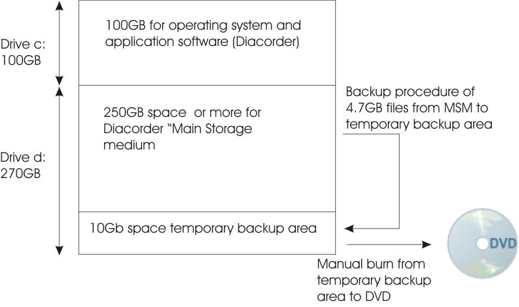
Supposing you have a 360Gb HDD. Make two partitions to your hard disk.
C: 100Gb
D: 260Gb
Install in C: Windows and Diacorder
Keep drive D: for data storage only. A part of d: set it as temporary backup area with space 10GB
In Diacorder software configuration the temporary folder capacity is set to 4.7Gb for DVD so
that 4.7Gb of files will be transfered there. The space of that has to be larger lets
say 10Gb. It's not wise to do it exactly 4.7Gb.
»
We have a Panasonic 4 line wireless system model number KX-TG4000B. Will your recorder work on this
phone? We only have 2 phone jacks on the wall. We must then have a 4-wire line cord running from
each jack on the wall to each jack on the phone. Will it work in this situation?
Also, most of the calls are taken on the wireless phones, is that a problem?
Our call recorder can work on your KX-TG400B wireless system only using the T-Adaptors of the
Panasonic base.
You have to connect the recorder to the base using the KX-J24 adaptors that split the 4 wire lines
of the base to 2 wire lines. Our recorder can receive 2-wire lines.
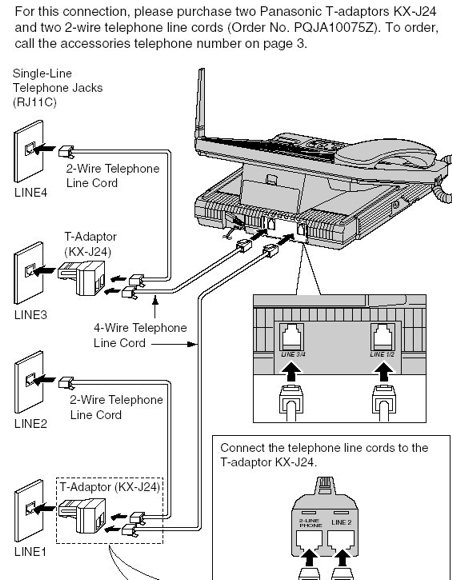
We will provide you with cables that you will connect the recorder to the two wall sockets.
The lines are multiplexed.
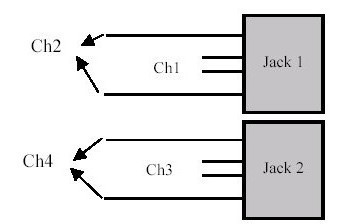
Either the call is taken from the wireless phone or from the base it's the same thing. We tap the
line not the handset. There is one problem here. I think but I am not sure that calls from wireless
to wireless (internal calls) cannot be recorded.
»
If Dicorder USB-2AC is connected to one phone will it record from all phones connected to that line?
Every phone that's connected to the line will be recorded. All of your calls incoming and outgoing with
dialled keys and caller id as well a date-time stamp. The recording is passive (as if there is nothing
on the line except your phone).
»
We want to install this software and monitor our two lines for all calls for security reasons.
The telephones are in the main office block and we want to install the system at the management
section, monitoring the two office lines.
It is possible. You have to tap the other office lines to the recording device in your office as
in the next schematic.

»
Does your system have on board memory to record or does it get record on the PC HDD?
It records directly to the PC HDD. This means that the computer attached has to be on in order to work.
»
Is Diacorder possible to work with magic jack product? I will use USB female adapter to RJ11 plug,
just to connect and plug the magic jack into diacorder and connect to PC USB port and used the
call recording.
You have to connect it as follows.
USB to PC |-----------| RJ11 analog input /---- Diacorder
-----------|Magic Jack |----------------------
|-----------| \---- Analog phone
Magic Jack has one input (RJ11) and one output USB. Its output
is connected to a USB port of your system. The other is the interface to analogue telephony. It is
actually a landline. There you connect (in parallel with the splitter we provide) your phone and
Diacorder. The Recorder has to be connected also to a USB port on your system to transfer the data.
Moreover the Linksys SPA962 in your schematic is a VoIP telephone and cannot be connected to Magic Jack.
»
Please give me the physical measurements of the following product: Diacorder USB-2AC and is the 4
line model the same?
Both models are the same in size. (17.5 x 12.5 x 3)cm.
The only difference is in the number of lines can be connected.
»
Could you please tell me if there is a difference between the software that comes with the Diacorder
USB and the APR software?
The main difference between them is that APR can be used also as an answering machine whereas
Diacorder only as a call recorder. The reason is that regular voice modems used with APR have open
loop circuits that permit playing and recording messages to the line. They act as telephones.
Diacorder on the other hand has its own hardware, which uses high impedance circuits. The result is
that call recording is attained passively (in modems is done intrusively) resulting in high quality
reliable recording.
»
The most recent backed up call files are in %appData%\Diacorder\backup which is specified as the
temporary folder but the backup medium is set as D: Also, the "backup tab" should make clear that the
designation of the "backup" medium is for READING only and that it has no bearing on the writing of
the backup.
Yes that's correct. The folder %appData%\Diacorder\backup is a temporary space. The backup medium
is only for reading. You set there the medium where the files are read.
»
I think the software should give some notice of what it is doing. The Help files talk about sending
the administrator "a mail" but I received no notification that "backups" were being produced. What I
am supposed to do with the files that were "backed up" (copy them to CD??) and then do I have label
the CD, manually, with the date and time stamp?
Once set you receive an audible alarm. The alarm is also post in Alarms section. An email is also
sent to you if you have properly configured that. You have to enable "email notification" and fill in
server, user id, and recipients. You have also to click test button to check if it works. All the
content in the temporary folder has to burn a DVD. That's all you have to do. On the DVD you write
the label in order to know what DVD you are asked to insert to. For instance if you try to play a
file with a "medium label" "2009-03-19 11:20:10" you have to insert this label to the DVD drive
because the software doesn't look in the HDD anymore.
|