|
»
It seems I cannot send\faxes, but I can receive them. Would your unit, or the setting in your
software have anything to do with this? Is there a setting I need to change?
At first make sure that you have made the right connections. Check them to the schematic
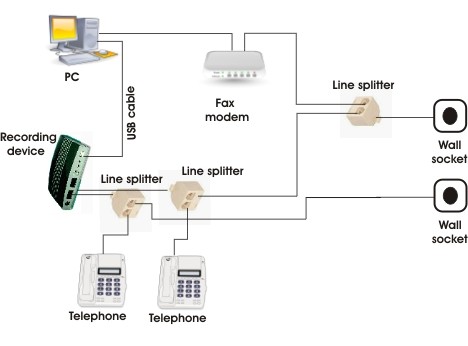
The recording device doesn't affect line activity. Just taps and does it passively.
What is the reason you cannot send the fax? Do you receive any message from the software?
Try also one test. Remove the line splitter from the line to isolate the recording device from the
line and try to send a fax.
»
Although in the program the option "load at OS start-up is checked,
it doesn't start automatically, but I must launch it manually. My OS is Windows XP Pro SP2.
Click settings -> "General settings" tab. Uncheck "load at start-up" and click ok button to save
settings. Then click again settings -> "General settings" tab. Check "load at start-up" and click ok
button to save settings.
»
When the program is started the Main node shows the recordings within it but once you click off
this onto another node and then return to it the recordings are not visible until you close the
program and re open when they are visible again.
Inside the folder %appData%\Diacorder there are two files:
Folders.d
tree.ini
Please send them to check what's wrong.
»
I installed the software on one computer and I have a problem I have not run into before.
Once the board initializes, I get a message that states "TreeFromVolgaTbl function failed"
Inside the folder %appData%\Diacorder
there are the following files
alarms.d
calls.d
channels.d
filtered.d
tree.d
Please send me those files to check them.
»
All calls are being shown as outbound even when they are inbound as the system is not showing any
calls as inbound, the software that is supposed to be picking up the telephone number from my
caller id system is not working properly.
A five minute call will be broken up to as many as ten calls, each of which will be from 20 seconds
to as long as one minute.
To fix the problem click settings button -> channels tab.
Select on the left, channel 0 and for triggering select Voltage.
As voltage threshold select 26 Volts.
Follow above procedure for the rest of the channels. Then click ok button to save settings.
»
The green light is on but the board will not initialise.
The system doesn't detect the device.
Unplug the usb cable from the system and plug it again. When the green light is on run the
software.
Check also if the driver is installed properly.
Click Start -> control panel -> system -> hardware tab -> device manager -> Sound, video and game
controllers -> Concel CVL-xARL-U.
»
How do I find out if I have a 64 bit operating system?
1. Click Start, then click on Run or Start Search.
2. Type msinfo32.exe and then press Enter key.
3. In "System Information", review the value for the System Type item:
For 32-bit editions of Windows, the value of the System Type item is x86-based PC.
For 64-bit editions of Windows, the value of the System Type item is x64-based PC.
|